# 热替换
热替换(Hot Module Replacement) 指的是修改代码后无需刷新页面即可生效。经常跟 Hot Module Reload 搞混。一个成熟的框架是必须要具备热替换能力的。Vite 的热替换实现与业界知名的一些模块如 webpack-dev-server 的实现类似。本质都是通过 websocket 建立服务端与浏览器的通信。如果对 WebSocket 不了解的可能需要先去学习下相关知识点。这里我们将分别分析修改几种不同类型的文件如 .vue, .js, .css 文件的热替换机制在 Vite 是具体如何实现的。同时也会分析 Vite 提供的热替换相关的 API,如: import.meta.hot
# 监听文件变化
首先服务端向浏览器发送消息肯定是在文件有变动才发送。在 webpack 的生态中,大多数 middleware/plugin 都是通过监听 webpack 提供的一些钩子函数,如下方代码摘自 webpack-dev-server 源码:
const addHooks = (compiler) => {
const { compile, invalid, done } = compiler.hooks
done.tap('webpack-dev-server', (stats) => {
// 通过开启webpack --watch选项,在webpack每次编译完新的文件时,触发这个钩子,向sockjs发送新的message,内容为新的静态资源的hash
// 在_sendStats方法末尾会根据当前编译情况发送error/warning/ok三种类型的message给client
this._sendStats(this.sockets, this.getStats(stats))
})
}
Node.js 本身提供了官方的 API 例如 fs.watch fs.watchFile 来监听文件的变化,Vite 则使用了这些 API 更上层的封装模块 chokidar (opens new window) 来进行文件系统的变动监听。
// src/node/server/index.ts
// 监听整个项目根目录。忽略 node_modules 和 .git 文件夹
const watcher = chokidar.watch(root, {
ignored: [/\bnode_modules\b/, /\b\.git\b/]
}) as HMRWatcher
# css 热替换
有两种情况都可以修改样式,一种是修改外部 css 源文件。例如 import './index.css', 或者直接改 Vue 组件的 style 标签。这两种修改方式的热更新策略也不一样。
watcher.on('change', (filePath) => {
if (isCSSRequest(filePath)) {
const publicPath = resolver.fileToRequest(filePath)
if (srcImportMap.has(filePath)) {
// handle HMR for <style src="xxx.css">
// it cannot be handled as simple css import because it may be scoped
const styleImport = srcImportMap.get(filePath)
vueCache.del(filePath)
vueStyleUpdate(styleImport)
return
}
}
})
查看注释我们可以知道当我们使用 <style src="xxx.css"> 这种方式来引入外部 css 文件,且文件变动时,需要执行 vueStyleUpdate 。我们不能简单的把它当作一个外部的 css 文件来处理。因为它可能是 scoped 局部作用域的。
if (filePath.includes('.module')) {
moduleCssUpdate(filePath, resolver)
}
const boundaries = getCssImportBoundaries(filePath)
if (boundaries.size) {
for (let boundary of boundaries) {
if (boundary.includes('.module')) {
moduleCssUpdate(boundary, resolver)
} else if (boundary.includes('.vue')) {
vueCache.del(cleanUrl(boundary))
vueStyleUpdate(resolver.fileToRequest(boundary))
} else {
normalCssUpdate(resolver.fileToRequest(boundary))
}
}
return
}
// no boundaries
normalCssUpdate(publicPath)
# css 导入关系链
以以下代码为例

const boundaries = getCssImportBoundaries(filePath)
这一行代码就是获取当前文件在 css 层级被导入关系链。包括独立的 css 文件以及 vue 组件的 style 标签 举个例子
// src/index.module.css
.big {
width: 200px
}
// src/index.css
@import './index.module.css';
这时候 index.module.css 就是 index.css 的依赖(dependencies), Vite 会生成两个 Map 对象分别存储导入者,和被导入者的依赖关系
// cssImporterMap 被导入关系链
Map(1) {
'/Users/yuuang/Desktop/github/vite_test/src/index.module.css' => Set(1) { '/Users/yuuang/Desktop/github/vite_test/src/index.css' }
}
// cssImporteeMap 导入关系链
Map(3) {
'/Users/yuuang/Desktop/github/vite_test/src/App.vue?type=style&index=0' => Set(0) {},
'/Users/yuuang/Desktop/github/vite_test/src/index.module.css' => Set(0) {},
'/Users/yuuang/Desktop/github/vite_test/src/index.css' => Set(1) {
'/Users/yuuang/Desktop/github/vite_test/src/index.module.css'
}
}
举个例子。当我们修改 src/index.module.css 时,那么依赖这个文件的文件都需要根据以下策略进行对应的更新。
即修改 src/index.module.css 时, src/index.css 也需要更新
我们可以看到 css 的更新策略分为三种
1、normalCssUpdate: 普通的外部 css 文件更新 例如 import './index.css'
2、moduleCssUpdate: 当 import 的 css 文件包含 .module 关键字时文件变动时, 或者 被导入关系链上含有 .module 文件。
3、vueStyleUpdate: 当通过 <style src="xxx.css"> 这种方式导入的文件变动时,或者被导入关系链上含有 .vue 文件
接下来让我们分别分析三种更新策略的具体行为
# normalCssUpdate
普通的外部 css 文件更新例如 import './index.css'
function normalCssUpdate(publicPath: string) {
// bust process cache
processedCSS.delete(publicPath)
watcher.send({
type: 'style-update',
path: publicPath,
changeSrcPath: publicPath,
timestamp: Date.now()
})
}
通过 WebSocket 向浏览器发送了类型为 style-update 的消息并且附带修改的文件地址 src/index.css
case 'style-update':
// check if this is referenced in html via <link>
const el = document.querySelector(`link[href*='${path}']`)
if (el) {
el.setAttribute(
'href',
`${path}${path.includes('?') ? '&' : '?'}t=${timestamp}`
)
break
}
// imported CSS
const importQuery = path.includes('?') ? '&import' : '?import'
await import(`${path}${importQuery}&t=${timestamp}`)
console.log(`[vite] ${path} updated.`)
break
浏览器接收到该消息后做的事情也非常简单,根据传入的 path 在后面拼接上类型为 import 的 query 参数。并且附上时间参数 t 防止被缓存。接着使用 import 关键字让浏览器发起一个最新的 css 文件的请求
/src/index.css?import&t=1598530856590
# moduleCssUpdate
针对使用了 css-modules (opens new window) 的文件的更新
首先要对 css-modules 有个基本的了解。如果没有开启 css-modules, 当我们使用 import style from './index.css'时,并不能得到具体的对象。在 Vite 中针对这种普通 css 文件将会导出 css 字符串。
 当我们开启 css-modules 后,通过
当我们开启 css-modules 后,通过 import style from './index.module.css' 可以得到具体的 css 类名关系映射对象

function moduleCssUpdate(filePath: string, resolver: InternalResolver) {
// bust process cache
processedCSS.delete(resolver.fileToRequest(filePath))
watcher.handleJSReload(filePath)
}
因为启动了 css-modules 实质是导出一个对象。我们可以把这个文件当作 js 文件来看待。所以更新策略与我们后面讲到的 js 文件的热更新策略是一样的,接着让我们看看 handleJSReload 究竟干了什么
const handleJSReload = (watcher.handleJSReload = (
filePath: string,
timestamp: number = Date.now()
) => {
const publicPath = resolver.fileToRequest(filePath)
const importers = importerMap.get(publicPath)
})
首先获取被导入关系链,找到依赖 index.module.css 的文件,这里的 importers 是 App.vue
const dirtyFiles = new Set<string>()
dirtyFiles.add(publicPath)
const hasDeadEnd = walkImportChain(
publicPath,
importers || new Set(),
hmrBoundaries,
dirtyFiles
)
我们将当前文件 src/index/module.css 加入脏文件的集合当中,因为当前文件需要修改。接着我们通过 walkImportChain 顾名思义,遍历导入链。做一些信息收集操作。并且判断需不需要页面的全量更新即页面刷新。这里的 importers 导入链只包含直接使用 import 关键字的文件。比如在 App.vue 中 import style from './index.module.css' 或者 main.js 中 import style from './index.module.css'。如果是在另一个 css 文件通过 @import './index.module.css' 的方式导入则不会被计入导入链
// 在这个例子里我们称 App.vue 为导入模块 称 index.module.css 为被导入模块
function walkImportChain(
importee: string,
importers: Set<string>,
hmrBoundaries: Set<string>,
dirtyFiles: Set<string>,
currentChain: string[] = []
): boolean {
if (hmrDeclineSet.has(importee)) {
// 如果模块明确通过 import.meta.hot.decline 拒绝热更新,则直接页面刷新返回 true
return true
}
if (isHmrAccepted(importee, importee)) {
// 如果模块通过 import.meta.hot.accept 接收自身的更新则直接返回 false 不需要刷新
hmrBoundaries.add(importee)
dirtyFiles.add(importee)
return false
}
for (const importer of importers) {
if (
importer.endsWith('.vue') ||
// 如果导入模块 通过 import.meta.hot.acceptDeps 接收了被导入模块的更新通知
isHmrAccepted(importer, importee) ||
// 如果导入模块通过 import.meta.hot.accept 接收自身的更新
isHmrAccepted(importer, importer)
) {
// 如果导入模块是 vue 组件,则添加进 脏文件,代表此文件需要被更新
if (importer.endsWith('.vue')) {
dirtyFiles.add(importer)
}
hmrBoundaries.add(importer)
currentChain.forEach((file) => dirtyFiles.add(file))
} else {
// 如果导入模块不是 vue 组件则走else分支
// 这里的导入模块可以是 js 文件,比如我们在 main.js 里面 import style from './index.module.css'
// 如果走到了这个else分支且没有更上层的导入模块。则认为该模块的导入链都是js文件且最上层的文件是main.js。这种情况需要整个页面刷新
const parentImpoters = importerMap.get(importer)
if (!parentImpoters) {
return true
} else if (!currentChain.includes(importer)) {
// 如果有更上层的导入模块则继续递归判断上层模块一直往上找
if (
walkImportChain(
importer,
parentImpoters,
hmrBoundaries,
dirtyFiles,
currentChain.concat(importer)
)
) {
return true
}
}
}
}
return false
}
结合上面的分析,其实我们只需要关注什么情况下会返回 true 的情况即可。因为这种情况需要整个页面 reload。大部分情况下我们都不会走到这个逻辑。即只有当你修改的文件的最顶层导入模块是 main.js 的时候才需要进行页面的 reload
if (hasDeadEnd) {
send({
type: 'full-reload',
path: publicPath
})
console.log(chalk.green(`[vite] `) + `page reloaded.`)
}
如果 hasDeadEnd 为 true 则进行整个页面的 reload
const boundaries = [...hmrBoundaries]
const file =
boundaries.length === 1 ? boundaries[0] : `${boundaries.length} files`
console.log(
chalk.green(`[vite:hmr] `) +
`${file} hot updated due to change in ${relativeFile}.`
)
send({
type: 'multi',
updates: boundaries.map((boundary) => {
return {
type: boundary.endsWith('vue') ? 'vue-reload' : 'js-update',
path: boundary,
changeSrcPath: publicPath,
timestamp
}
})
})
接着是不需要全量更新的情况。处理方式也很简单。我们遍历导入链。根据链上的每个文件的类型,发送对应的更新消息给客户端。这里我们的导入链上只有 App.vue。
所以发送 vue-reload 的消息
case 'vue-reload':
queueUpdate(
import(`${path}?t=${timestamp}`)
.catch((err) => warnFailedFetch(err, path))
.then((m) => () => {
__VUE_HMR_RUNTIME__.reload(path, m.default)
console.log(`[vite] ${path} reloaded.`)
})
)
break
这里维护了一个队列,来保证组件的更新顺序是先进先出。
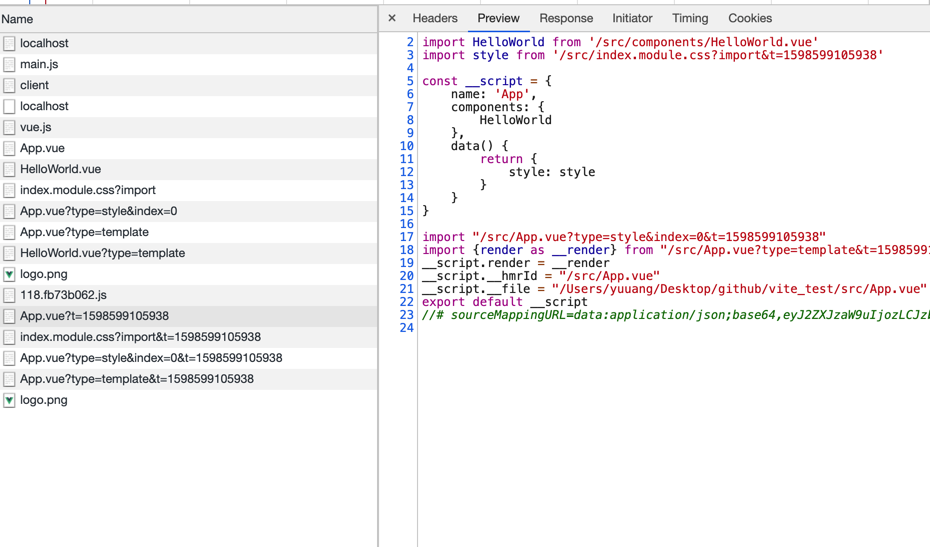
可以看到页面重新请求了一个新的 App.vue 文件。且由于这个新文件的代码中包含新的带有时间参数t的 index.module.css 请求。所以我们也同样发起请求获取了新的 index.module.css 文件。
# vueStyleUpdate
修改 vue 组件 style 标签样式
function vueStyleUpdate(styleImport: string) {
const publicPath = cleanUrl(styleImport)
const index = qs.parse(styleImport.split('?', 2)[1]).index
const path = `${publicPath}?type=style&index=${index}`
console.log(chalk.green(`[vite:hmr] `) + `${publicPath} updated. (style)`)
watcher.send({
type: 'style-update',
path,
changeSrcPath: path,
timestamp: Date.now()
})
}
处理方式也非常简单。找到修改的具体组件发起新的请求且请求类型为 style
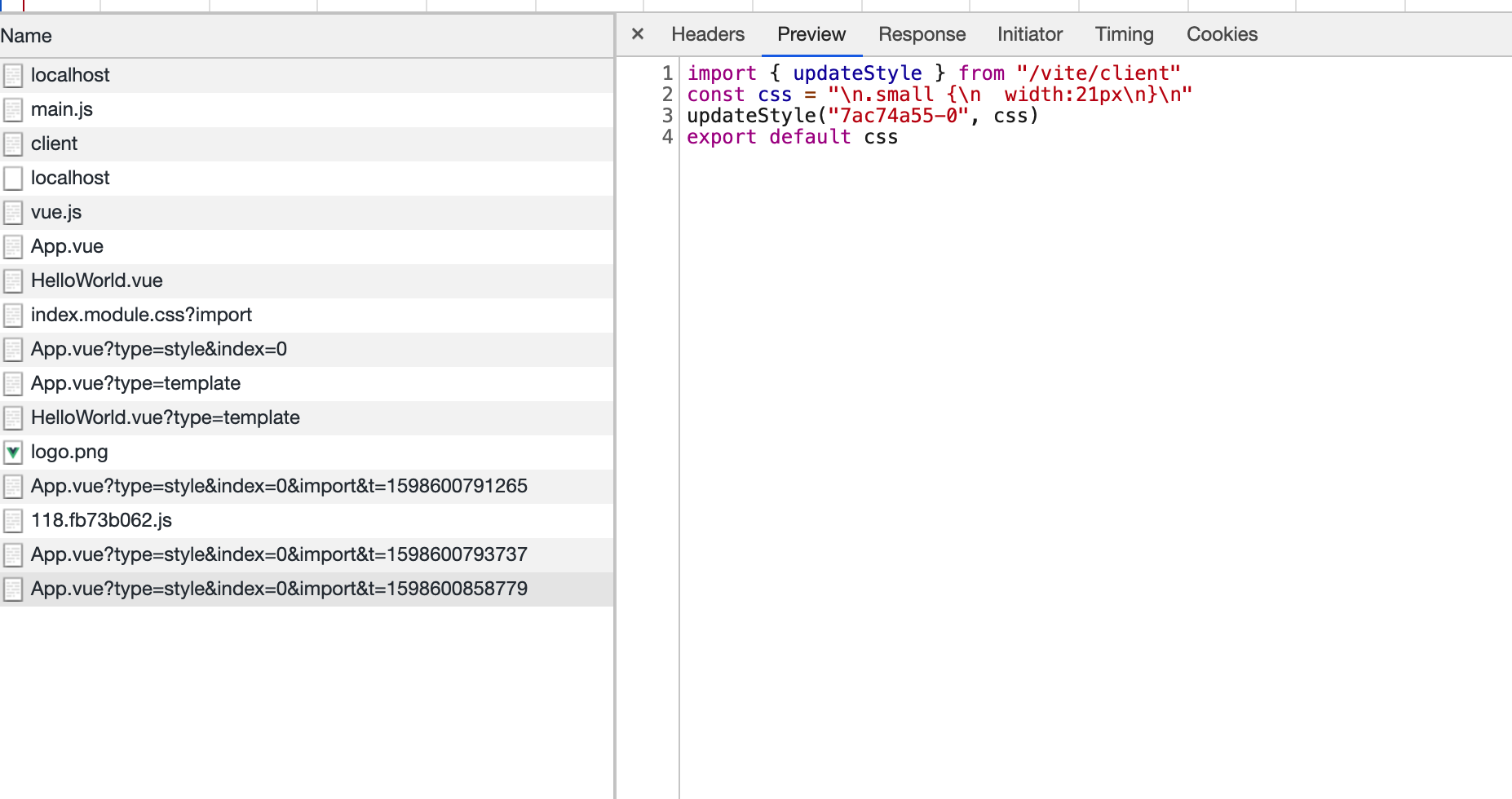 可以看的新的请求只包含我们修改的新样式
可以看的新的请求只包含我们修改的新样式
# js 热替换
js 文件的热更新其实在上面分析 css-modules 时已经顺带提到了。会被 handleJSReload 这个方法处理。处理结果也是两种
- 导入链最上层是 main.js 这种情况页面 reload
- 不需要全量更新,根据导入链发起新文件的请求
# vue 组件热替换
vue 组件的热替换分为以下几种情况
vue-rerender只发起请求类型为 template 的请求。无需请求整个完整的新组件vue-reload发起新组件的完整请求style-updatestyle 标签更新style-removestyle 标签移除
接下来我们来分析每种情况的更新时机
# 更新类型
发起新组件的完整请求
//src/node/server/serverPluginVue.ts
watcher.on('change', (file) => {
if (file.endsWith('.vue')) {
handleVueReload(file)
}
})
vue 文件修改时触发 handleVueReload 方法
const descriptor = await parseSFC(root, filePath, content)
首先用官方提供的库来将单文件组件编译成 descriptor。这里我们摘出比较重要的信息省略 sourcemap信息。
{
filename: '/Users/yuuang/Desktop/github/vite_test/src/App.vue',
source: '<template>\n' +
' <img alt="Vue logo" src="./assets/logo.png" :class="style.big"/>\n' +
' <div class="small">\n' +
' small1\n' +
' </div>\n' +
' <HelloWorld msg="Hello Vue 3.0 + Vite" />\n' +
'</template>\n' +
'\n' +
'<script>\n' +
"import HelloWorld from './components/HelloWorld.vue'\n" +
"import style from './index.module.css'\n" +
'\n' +
'export default {\n' +
" name: 'App',\n" +
' components: {\n' +
' HelloWorld\n' +
' },\n' +
' data() {\n' +
' return {\n' +
' style: style\n' +
' }\n' +
' },\n' +
' mounted () {\n' +
" console.log('mounted')\n" +
' }\n' +
'}\n' +
'</script>\n' +
'\n' +
'<style>\n' +
'.small {\n' +
' width:21px\n' +
'}\n' +
'</style>\n' +
'\n',
template: {
type: 'template',
content: '\n' +
' <img alt="Vue logo" src="./assets/logo.png" :class="style.big"/>\n' +
' <div class="small">\n' +
' small1\n' +
' </div>\n' +
' <HelloWorld msg="Hello Vue 3.0 + Vite" />\n',
loc: {
source: '\n' +
' <img alt="Vue logo" src="./assets/logo.png" :class="style.big"/>\n' +
' <div class="small">\n' +
' small1\n' +
' </div>\n' +
' <HelloWorld msg="Hello Vue 3.0 + Vite" />\n',
start: [Object],
end: [Object]
},
attrs: {},
map: xxx
},
script: {
type: 'script',
content: '\n' +
"import HelloWorld from './components/HelloWorld.vue'\n" +
"import style from './index.module.css'\n" +
'\n' +
'export default {\n' +
" name: 'App',\n" +
' components: {\n' +
' HelloWorld\n' +
' },\n' +
' data() {\n' +
' return {\n' +
' style: style\n' +
' }\n' +
' },\n' +
' mounted () {\n' +
" console.log('mounted')\n" +
' }\n' +
'}\n',
loc: {
source: '\n' +
"import HelloWorld from './components/HelloWorld.vue'\n" +
"import style from './index.module.css'\n" +
'\n' +
'export default {\n' +
" name: 'App',\n" +
' components: {\n' +
' HelloWorld\n' +
' },\n' +
' data() {\n' +
' return {\n' +
' style: style\n' +
' }\n' +
' },\n' +
' mounted () {\n' +
" console.log('mounted')\n" +
' }\n' +
'}\n',
start: [Object],
end: [Object]
},
attrs: {},
map: xxx
},
scriptSetup: null,
styles: [
{
type: 'style',
content: '\n.small {\n width:21px\n}\n',
loc: [Object],
attrs: {},
map: [Object]
}
],
customBlocks: []
}
拿到 parse 之后的组件 descriptor 后 我们继续往下看
const prevDescriptor = cacheEntry && cacheEntry.descriptor
if (!prevDescriptor) {
// the file has never been accessed yet
debugHmr(`no existing descriptor found for ${filePath}`)
return
}
从缓存中读取之前的组件缓存。如果没有则说明该组件还没有被渲染。什么都不用做。这里解释一下什么情况下会走到这里。当我们启动本地服务,但是并没有真正访问过该服务时。此时所有的文件缓存除了预优化的部分 都是 undefined, 这时候我们直接修改组件会走到此 if 分支。
if (
!isEqualBlock(descriptor.script, prevDescriptor.script) ||
!isEqualBlock(descriptor.scriptSetup, prevDescriptor.scriptSetup)
) {
return sendReload()
}
function isEqualBlock(a: SFCBlock | null, b: SFCBlock | null) {
// 首先比较两个对象的src属性,如果一样直接返回true
// 接着遍历两个对象的 attrs 进行比较
if (!a && !b) return true
if (!a || !b) return false
if (a.src && b.src && a.src === b.src) return true
if (a.content !== b.content) return false
const keysA = Object.keys(a.attrs)
const keysB = Object.keys(b.attrs)
if (keysA.length !== keysB.length) {
return false
}
return keysA.every((key) => a.attrs[key] === b.attrs[key])
}
第一种需要重新 vue-reload 的情况,当我们同一个组件前后两次渲染时的 script 或者 scriptSetup 不一致时,需要重新 load 整个组件。setup (opens new window) 是 Vue3 中新提出的特性。如果前后组件的 script* 相等,则继续往下判断。
if (!isEqualBlock(descriptor.template, prevDescriptor.template)) {
needRerender = true
}
接下来判断如果前后的 template 不一致,则发送 vue-rerender 消息。只需要发起 type 为 template 的请求即可。
接下来是进行 style 的分析
// css modules update causes a reload because the $style object is changed
// and it may be used in JS. It also needs to trigger a vue-style-update
// event so the client busts the sw cache.
if (
prevStyles.some((s) => s.module != null) ||
nextStyles.some((s) => s.module != null)
) {
return sendReload()
}
如果应用了 css-modules 的 css 文件内容更新了则需要 vue-reload。 通过注释我们也可以看出原因。因为 css-modules 导出了一个对象,并且该对象在 js 文件中可能被使用了。同时它也需要触发 vue-style-update 类型的消息去清楚之前的 service worker 的缓存的文件。
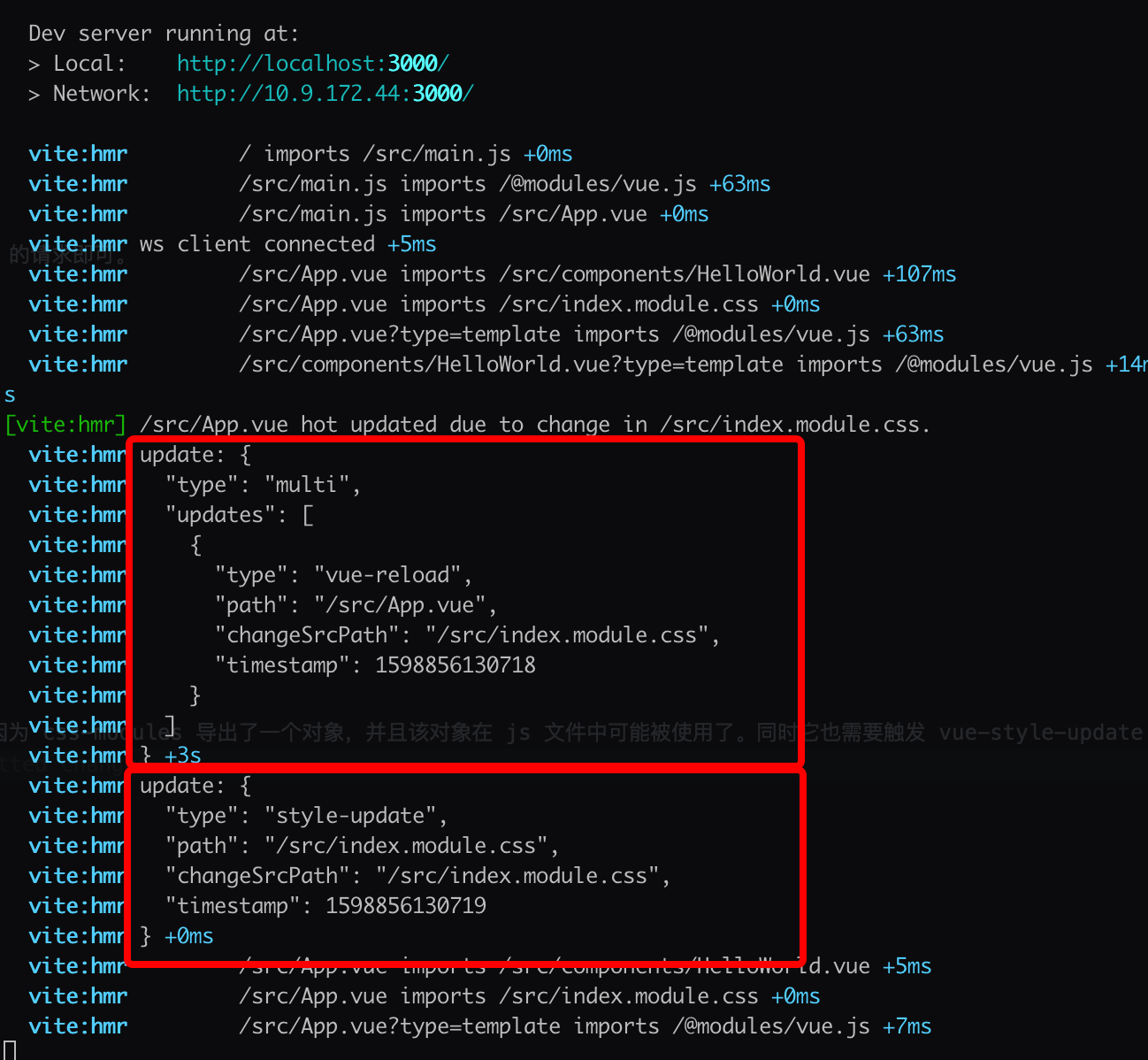 可以看到当我们修改 index.module.css 文件时,发送了两个消息分别是 vue-reload以及 style-update
可以看到当我们修改 index.module.css 文件时,发送了两个消息分别是 vue-reload以及 style-update
// force reload if CSS vars injection changed
if (
prevStyles.some((s, i) => {
const next = nextStyles[i]
if (s.attrs.vars && (!next || next.attrs.vars !== s.attrs.vars)) {
return true
}
})
) {
return sendReload()
}
如果 inject 注入的 css 变量改变, 触发 vue-reload
// force reload if scoped status has changed
if (prevStyles.some((s) => s.scoped) !== nextStyles.some((s) => s.scoped)) {
return sendReload()
}
如果 scoped 属性发生了变化,触发 vue-reload
// only need to update styles if not reloading, since reload forces
// style updates as well.
nextStyles.forEach((_, i) => {
if (!prevStyles[i] || !isEqualBlock(prevStyles[i], nextStyles[i])) {
didUpdateStyle = true
const path = `${publicPath}?type=style&index=${i}`
send({
type: 'style-update',
path,
changeSrcPath: path,
timestamp
})
}
})
如果组件前后的 descriptor 的 styles 属性不相等且不涉及其他会触发 vue-reload 的条件,此时发送 style-update 消息。
// stale styles always need to be removed
prevStyles.slice(nextStyles.length).forEach((_, i) => {
didUpdateStyle = true
send({
type: 'style-remove',
path: publicPath,
id: `${styleId}-${i + nextStyles.length}`
})
})
如果组件前后的 styles 属性长度不一致。通常是移除了整个 style 标签。此时需要发送 style-remove 消息
const prevCustoms = prevDescriptor.customBlocks || []
const nextCustoms = descriptor.customBlocks || []
// custom blocks update causes a reload
// because the custom block contents is changed and it may be used in JS.
if (
nextCustoms.some(
(_, i) =>
!prevCustoms[i] || !isEqualBlock(prevCustoms[i], nextCustoms[i])
)
) {
return sendReload()
}
如果自定义块发生了改变则需要 vue-reload。因为自定义块在 js 中可能被使用。
# 客户端接收消息
上面提到了各种情况我们向客户端浏览器发送的消息类型。下面我们看看浏览器接收到这些类型的消息后分别做了什么事情
# vue-reload
比较简单。直接发起新的带有 t 参数的组件请求
case 'vue-reload':
queueUpdate(
import(`${path}?t=${timestamp}`)
.catch((err) => warnFailedFetch(err, path))
.then((m) => () => {
__VUE_HMR_RUNTIME__.reload(path, m.default)
console.log(`[vite] ${path} reloaded.`)
})
)
break
# vue-rerender
如上面提到的,vue-rerender 只需要发起 type 为 template 的组件请求即可
case 'vue-rerender':
const templatePath = `${path}?type=template`
import(`${templatePath}&t=${timestamp}`).then((m) => {
__VUE_HMR_RUNTIME__.rerender(path, m.render)
console.log(`[vite] ${path} template updated.`)
})
break
# style-remove
style-update 在 css 热替换时已经介绍了。这里介绍 style-remove,其实本质跟 style-update 差不多。
case 'style-remove':
removeStyle(payload.id)
break
function removeStyle(id: string) {
let style = sheetsMap.get(id)
if (style) {
if (style instanceof CSSStyleSheet) {
// @ts-ignore
const index = document.adoptedStyleSheets.indexOf(style)
// @ts-ignore
document.adoptedStyleSheets = document.adoptedStyleSheets.filter(
(s: CSSStyleSheet) => s !== style
)
} else {
document.head.removeChild(style)
}
sheetsMap.delete(id)
}
}
通过传入的文件对应的 hashid。在当前文档的 CSSStyleSheet 中移除该样式。
# 总结
综上我们可以总结出不同的消息的触发情况
# vue-reload
- script 或者 sctiptSetup 改变
- css-modules 文件改变
- css vars 改变
- scoped 改变
- customBlocks 自定义块改变
# vue-rerender
- template 改变且不涉及其他会触发 vue-reload 的条件
# style-update
- 组件前后的 descriptor 的 styles 属性不相等且不涉及其他会触发 vue-reload 的条件,此时发送 style-update 消息
# style-remove
- 移除了整个 style 标签。此时需要发送 style-remove 消息